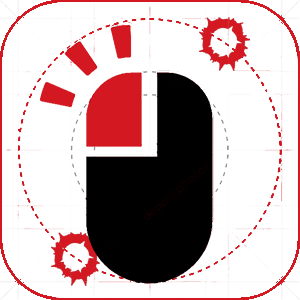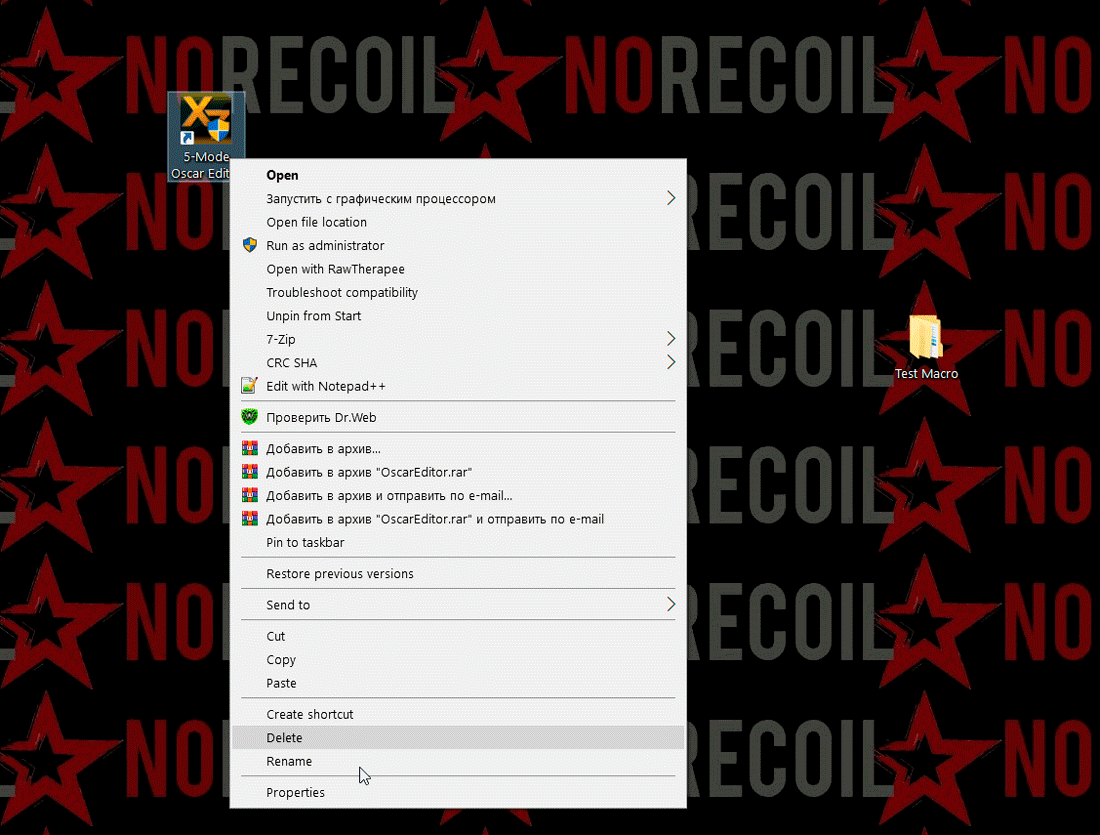Macro setting A4Tech X7 Mice
For starters, you want to move the macros to the library OscarEditor.
Version - 1
Open the properties of the OscarEditor.exe file via the right button, then PROPERTIES, then Open File Location. Open the folder with the macros MacroLibrary.
Macro Library
And copy to this directory the macro AMC X7 format.
macro folder
Run Oscar Editor (the interface may differ depending on the model), open File and select Import/Export. Select a folder with macros on the drive C:\ ...macro\ x7. Select all macros and click Import.
Macro X7 for Left Button
Macros LBM.amc - LMB / Left Mouse Button - made to play the script by clicking on the left mouse button instead of the button 7 or any other macrobutton. What makes the good game and expands the number of used macros!
bloody left button
To run the LKM macro - see above "How to install and run the macro A4tech X7 *.amc in software Oscar Editor?".
For the script to work on the Left Mouse Button, to activate LBM macro, you should once Click on button with the established LMB macro. To disable the script - the deactivation LBM macro, re-press button with the established LBM macro.
LBM_MACRO
Similarly you can set the macro LBM.amc on any mouse Bloody! Start the software Bloody, go to the tab BUTTON, then choose a profile to save your individual settings. Now add the LBM macro in additional buttons 3, 4 or 5 and click APPLY to save macros in the memory of the mouse.
Activation/deactivation as well as X7 the one touch of a button with the LMB macro.